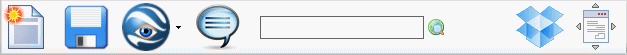
The main toolbar offers frequently accessed commands.
 |
Create a new blank KML Document. |
 |
Save the latest changes or opens the Save As dialog if the file does not exist. This button will show as disabled when there are no changes. |
 |
Preview the entire KML Document in Google Earth. If Google Earth is closed, it will be opened. You must have Google Earth installed on your computer for this feature to work. |
 |
Show/hide the balloon text. Use this button instead of opening the balloon from a feature in the Preview window as they are not the same. |
 |
Go to Address Box. Type a partial or full address then either press
Enter or click the globe button to go to the
address. |
 |
Drop a KML/KMZ file from almost anywhere in this box to open it. |
 |
Dock all floating windows. This makes it easy to retrieve any lost
floating windows by reigning them back to their last docked
position. |